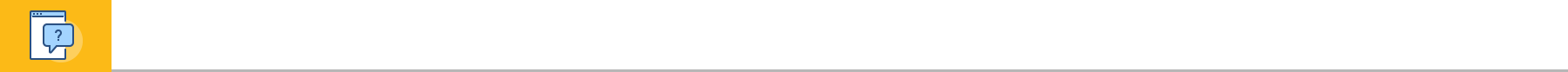Transition from BC OnLine to the BC Registry application
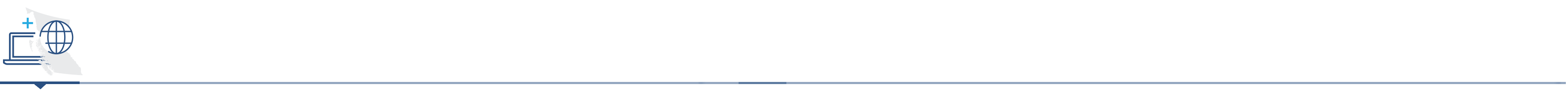
The BC Registry application was developed as part of a phased, multi-year modernization initiative to replace and improve all BC Registry and BC OnLine applications.
Get started
You'll need a new account to use services that have moved from BC OnLine to the BC Registry application.
Set up an account
We offer a unified account that provides seamless access to all our products and simplifies how you use our services.
The prime account holder of an existing BC OnLine account must Set-up an account
They will become the BC Registry application account administrator.
With your account, you can:
- Complete transactions efficiently
- Manage multiple users based on your needs
- Choose from flexible payment options
- Access a variety of business and registry products
- View and export transaction history or financial statements
Our services include:
- Business Registry
- Name Requests
- Personal Property Registry
- Rural Property Tax Search
- Court Services Online
- Business Search
- Site Registry
- Short-Term Rental Registry
- BC Assessment (coming soon)
- Wills Registry (coming soon)
Making payments
If you choose to have a BC Registry account, Learn about other payment options.
BC OnLine account
Link your BC Registry application account to your BC OnLine account by entering a BC OnLine Prime Contact user ID and password.
See a transaction summary
Transactions completed using a BC OnLine account as a payment method in the Business Registry will also show in BC OnLine reporting. BC OnLine will continue to provide the same reports as it does today.
You will also see financial statements and transaction history in your BC Registry account settings, but only for transactions purchased in the new Business Registry
Manage businesses
File on behalf of multiple businesses using the “Manage Businesses” tab. Businesses can also be connected so you and your team members can easily access them.
Resources to help
Subscribe
Enter your email address to subscribe to updates of this page.