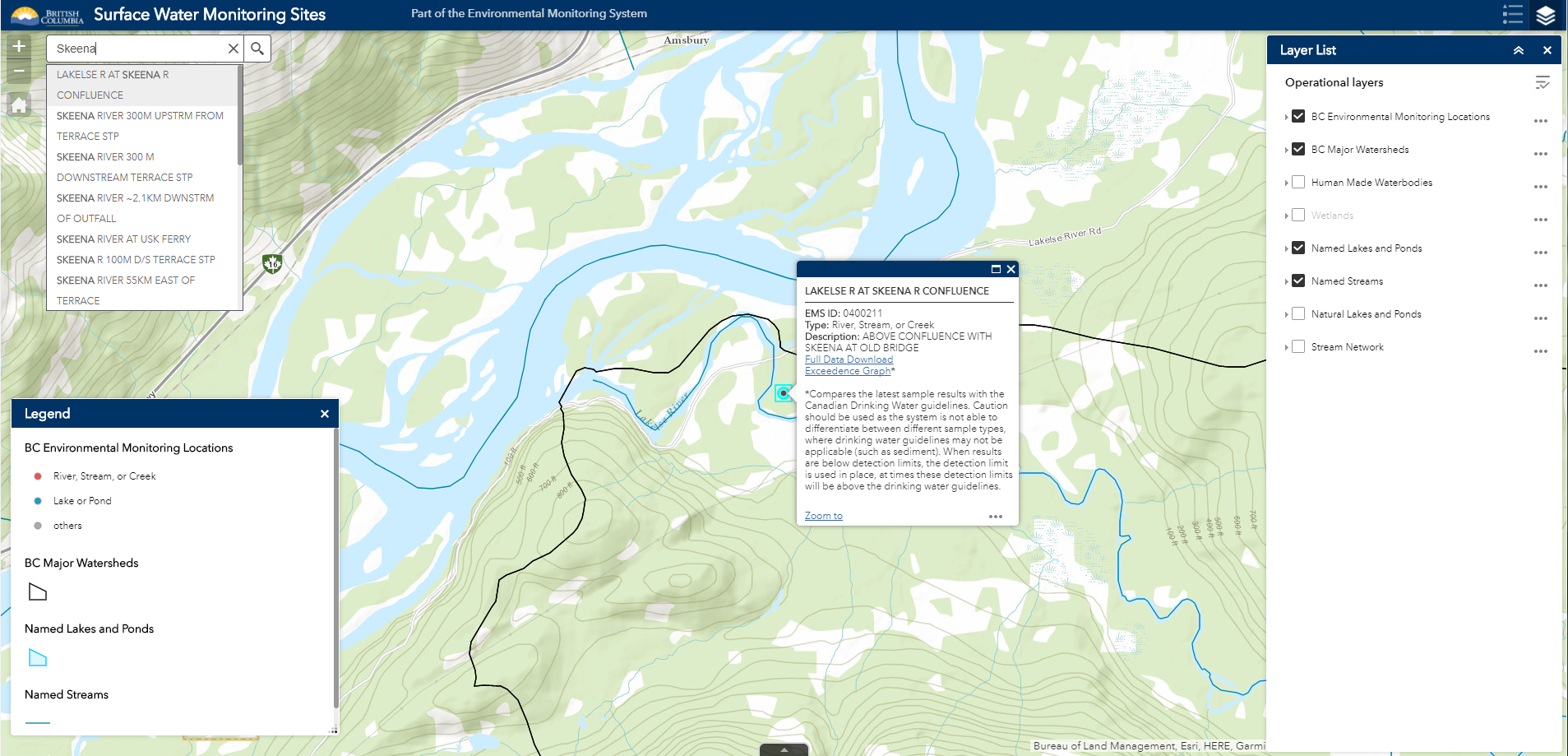Environmental Monitoring System
The Environmental Monitoring System (EMS) is the ministry's primary data repository for environmental monitoring data. The system was designed to capture data covering physical, chemical, and biological analyses performed on water, air, soil, and waste discharges, as well as data from ambient monitoring throughout the province.
Samples are collected by either ministry staff, permit holders under the Environmental Management Act, or authorized third parties and are analyzed in public or private sector laboratories. If the sampling is conducted as part of a permit requirement the sample must be analyzed at a qualified laboratory. The majority of monitoring data is entered into EMS electronically via Electronic Data Transfer (EDT).
EMS Tools & Applications
Surface Water Monitoring Sites
The Surface Water Monitoring Sites web application allows users to browse a map interface to find freshwater monitoring locations throughout BC. Clicking on a stations provides the name and description of the monitoring station as well as direct links to EMS Web Reporting for that station where the data can be downloaded as a csv file.
Surface Water Monitoring Sites Quick Start Guide (PDF, 3176 KB)
Access the Surface Water Monitoring Sites Application
Disclaimer
The information provided on this interactive map should not be used as a basis for making financial or any other commitments. The Government of British Columbia accepts no liability for the accuracy, availability, suitability, reliability, usability, completeness or timeliness of the data or graphical depictions rendered from the data. Read our general Disclaimer and Privacy pages for more information.
EMS Web Reporting (EMS WR)
The EMS Web Reporting tool (EMS WR) provides read only access to data stored within EMS. Users can make use of powerful search functions to quickly find and download environmental data as a comma separated value (.csv) file. EMS WR also has the ability to generate custom PDF reports on results.
EMS Electronic Data Transfer (EDT)
EDT provides a mechanism for private laboratories and certified third parties to upload data into EMS. To
EDT Quick Start Guide
The EDT Quick Start Guide shows the basics of uploading data to EMS but is not a replacement for the more detailed user manual.
EDT Quick Start Guide (PDF, 427KB)
Example EDT File in MS Excel Format (XLSX, 15KB)
Example EDT File in CSV Format (CSV, 2KB)
Data Load File Formats
Electronic Data Transfer Guidelines and Responsibilities provides detailed information and instructions on how to submit data to EMS. Simplified instructions and file formats are also available for the following data transfer protocols and file formats:
- EMS format via the Web (PDF, 348 KB)
- Pulp and Paper format via the Web (PDF, 432 KB)
- EMS format for Biological Samples (PDF, 278 KB)
Error Interpretation
Error Report Messages for the Electronic Delivery System
EMS EDT Support Tables
Support Tables (Excel)
EDT file formats include a number of data entry fields that are validated against EMS support tables. The following commonly used tables (in MS Excel) include the valid EMS codes and their associated names/descriptions. Updates to the tables may be posted periodically.
Last updated Jun 2023.
- Parameter Dictionary table (sorted by Parameter Name) (XLS, 1.1 MB)
- Parameter Dictionary table (sorted by Parameter Code) (XLS, 1.1 MB)
- Measurement Unit Codes (XLS, 50 KB)
- Sampling and Analyzing Agency Codes (XLSX, 23.3 KB)
- Site Type / Sample State / Sample Descriptor Codes (XLS, 66 KB)
- Location Purpose Codes (XLS, 26 KB)
- Collection Method Codes (XLS, 29 KB)
- Sample Class Codes (XLS, 26.5 KB)
- Species Codes (For Biological Samples) (XLS, 318 KB)
- Analytical Method Codes with Full Descriptions. (XLS, 555.5 KB)