Service journey builder
Learn about using the Service Journey Builder in CMS Lite to create service experiences.
On this page
Understanding the Service Journey Builder
The Service Journey Builder in CMS Lite is a tool designed to create structured, user-friendly service experiences. It's aimed at enhancing the transaction process between government programs and citizens.
Eligibility for using Service Journey Builder
Target users
Primarily for those involved in government service programs and transactions. Examples include transactions through forms and applications as well as phone, in-person, mail, etc.
Access
Access to create Service/Simple service pages is limited to those with:
- Service program authority
- Necessary skills, and
- Training in writing for the web and writing for services
Benefits of Service Journey Builder
- User-Centric Approach: Emphasizes service details over program information
- Single Source of Truth: Avoids duplication and ensures accurate service information
- SEO Optimized: Content structure is designed for better search engine visibility
- User Experience (UX) Considerations: The structure is based on UX research, focusing on user preferences in learning and accessing services
Before you start
Think about your service ‘ecosystem’ and how it would best be structured for your users:
- What are your common use cases?
- What are your most popular services?
- Authors responsible for identifying contact
- Collaboration essential to coordinate the broader service ecosystem
Service Journey Builder templates
Service Journey Builder has two associated templates:
- Service
- Simple service
Service template
The Service template is used for fully-described, chaptered service pages that:
- Are intended for fulsome service programs
- Have specific eligibility criteria/instruction to engage with the service
Service pages may either:
- Reference a simple service
- Contain multiple service references that can manifest as either a multi-step service or a service journey (often akin to a life event such as birth, death, new immigrants to BC, etc.)
Note: Upon publishing, remove duplicated content from other pages
Simple service template
Simple service template is a simple reference to a service from:
- BC Government
- Federal
- Municipal
- Agency, boards, and commissions
These are to be included as a part of a Service.
While these data elements will not have a unique web page, they will be searchable as a part of the parent Service(s) they are a part of.
Specifying time to process services
Authors now have the option to indicate how long it takes to process a service, which is different from the time it takes to fill out an application.
- In the CMS Lite Service template, you can enter these time durations yourself, choosing anything from a few seconds to several years
- Remember, adding these time details is optional
Updating pages that include 'Time to complete'
If you've already published a Service page that includes 'Time to Complete', you'll need to update and republish it. This ensures the 'Time to Complete' information shows up correctly on the live gov.bc.ca page.
- Please note, due to these updates, previous records of changes made to your page (page history) won't carry over to the new format. However, any changes made from now on will be recorded as usual.
To take advantage of this functionality, you will need to:
- Open your CMS Lite Service page(s)
- Save the page. This will log a history mark for the page moving forward.
- Go to the Banner section under the Chapters tab
- Add Time to Complete and/or Time to Process values (neither are mandatory fields)
- Save or Publish
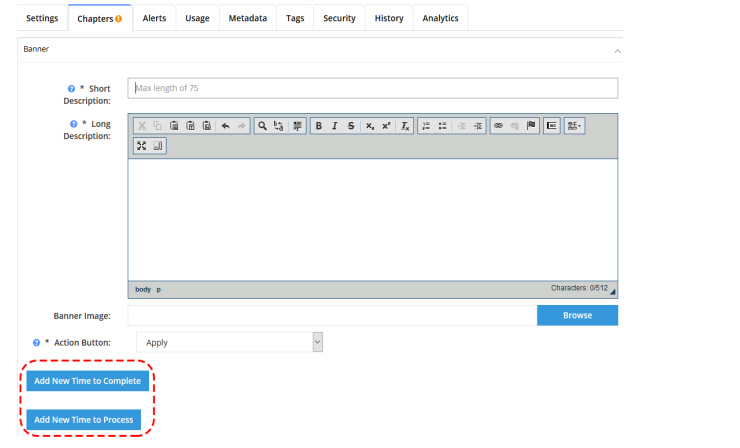
New buttons in template
The new buttons you’ll see in the CMS Lite Service template:
Creates these fields:
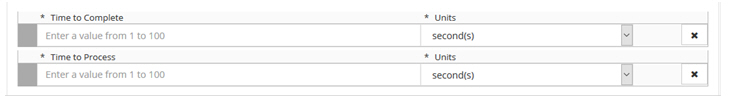
Looks like this when rendered:
One field:
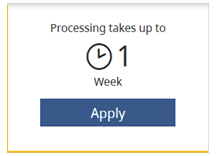
Two fields:
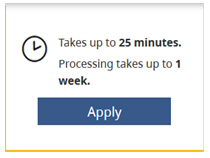
Contact information
For assistance or inquiries about the Service Journey Builder:
- Email: GDX.servicedesk@gov.bc.ca
