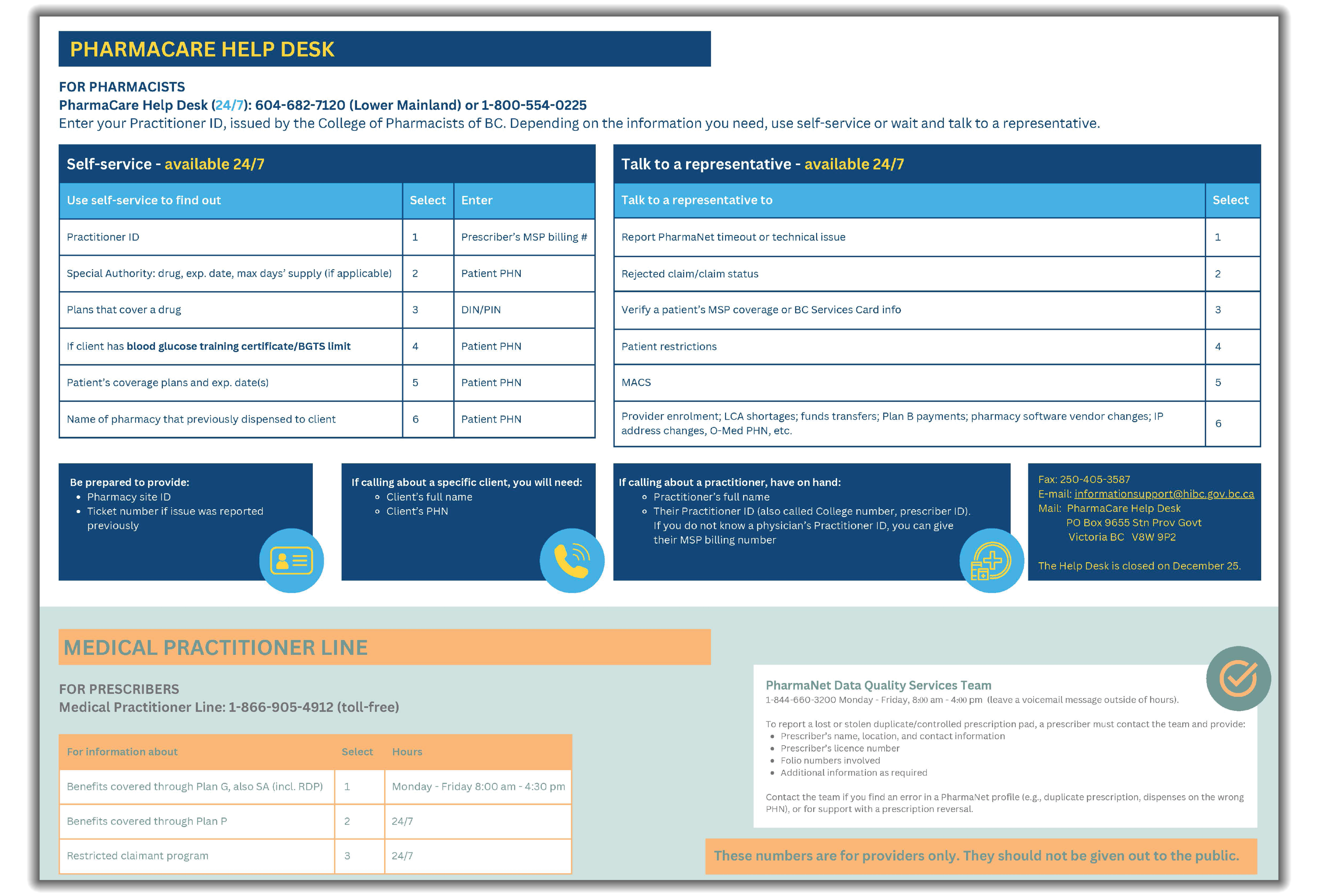11.1 PharmaCare Help Desk and Medical Practitioner Line
The PharmaCare Help Desk provides support for pharmacists.
The Medical Practitioner Line provides support for prescribers.
Both services record, monitor, and resolve problems in a timely manner. Help Desk representatives do not answer questions about specific medical conditions or treatment.
Each call is assigned a ticket number, which you will need for any follow-up.
These numbers are for providers only. They should not be given out to the public.
Print off this poster for easy reference to the information in this section:
PharmaCare Help Desk
When you call the Help Desk, you will enter your College of Pharmacists of BC practitioner ID number (not employee number), then either use the self-service option or hold to speak to a representative, depending on the information you need.
Hours: 24/7 (closed only on December 25)
Phone: Lower Mainland: 604-682-7120
Rest of B.C.: 1-800-554-0225 (toll-free)
Fax: 250-405-3587
Mail:
PharmaCare Help Desk
PO Box 9655 Stn Prov Govt
Victoria BC V8W 9P2
Information you need when calling
If calling about a practitioner, have on hand:
If you are calling about a specific client, you will need:
- Client’s full name
- Client’s PHN
Be prepared to provide:
- Pharmacy site ID
- Ticket number if issue was reported previously
Automated and in-person support depending on issue
Use the self-service options if you are looking for:
- Practitioner ID number. Press 1 and enter prescriber’s MSP billing #
- Special Authority details (e.g., max days’ supply, expiry date if applicable). Press 2 and enter client’s PHN
- Which plans cover a particular drug. Press 3 and enter drug DIN or PIN
- Client’s blood glucose test training status. Press 4 and enter client PHN
- Client’s coverage plans. Press 5 and enter client PHN
- Name of pharmacy that previously dispensed a prescription. Press 6 and enter client PHN
Hold to talk to representative to:
- Report a timeout or technical problem connecting to PharmaNet. Press 1
- Get information about a rejected claim and/or claims adjudication. Press 2
- Verify a patient’s MSP coverage or information on a BC Services Card. Press 3
- Get info about patient restrictions. Press 4
- Ask about a Minor Ailments and Contraception Service (MACS). Press 5
- Press 6 to speak with a representative about:
- Enrolment and PharmaNet setup for new providers
- Provider enrolment changes
- LCA shortages
- Electronic funds transfers (EFT)—new applications and changes
- Plan B capitation rates and payments
- Methadone interaction fees
- Pharmacy software vendor (PSV) changes
- IP address changes (including expanded ranges for new workstations)
Medical Practitioner Line
The Medical Practitioner Line supports prescribers with information about a client’s Special Authority, Plan G (Psychiatric Medications), Plan P (Palliative Care) coverage, and with the restricted claimant program.
Toll-Free: 1-866-905-4912
- Press 1: For Plan G Psychiatric Medications plan coverage or questions about Special Authority coverage, including coverage under the Reference Drug Program
- Press 2: For questions about Plan P Palliative care drug plan coverage
- Press 3: For the restricted claimant program
Problem assessment and escalation
The PharmaCare Help Desk assigns a severity level to each call, based on the problem’s impact on the pharmacy’s ability to conduct normal business. “Normal business functions” are defined as:
- Recording the dispensing of drugs
- Maintaining patient medication information
- Receiving DUE results
- Receiving PharmaNet adjudication results
A malfunction of a pharmacy’s local software or the PharmaNet network may interfere with one or more of these functions.
The four levels are:
Severity 1: A total inability to perform one or more normal business functions. All involved parties are expected to work continuously until the problem is resolved or the severity level is reduced.
Severity 2: All normal business functions work to some degree, but one or more are severely degraded. Work by all involved parties is expected to continue on a priority basis until a solution is in place.
Severity 3: All critical functions work, but one or more normal business functions are somewhat impaired.
Severity 4: The problem has been circumvented and is not seriously affecting normal business functions.
Escalation procedures depend on the severity level.
- High-severity problems that affect a single store are escalated to the PharmaCare Help Desk or Service Desk Supervisors
- Problems that affect a number of stores or the province as a whole are escalated to the Manager of Operational Support and from there to the Director of Service Experience.
HIBC informs the directors of PharmaNet Operations and Systems , IHSPS and Director of Operations, HPO whenever a pharmacy is unable to perform normal business functions.
The Service Level Agreement signed by each pharmacy software vendor defines escalation procedures and reporting structure between a pharmacy software vendor and the PharmaCare Help Desk. Not all calls are subject to the Service Level Agreement.