Module 1- Getting started: An introduction to SPAR
The Seed Planning and Registry System (SPAR) provides you with online access to the provincial registry for forest tree seed, a gene resource inventory management tool, and a seedling ordering system for reforestation needs.
This module will touch on the features of SPAR, how best to navigate the system as well as tips and troubleshooting.
SPAR's functions
Search - Complete broad and detailed searches.
- Use these to find criteria to complete a request and generate a report.
Lot info - Locate suitable seed and vegetative lots along with info about them.
- Examine seedlot test results, the commitments and transaction history for an owner's portion of a lot, as well as move lot portions between reserved and surplus.
Seedling requests - Make requests and amend them.
- Use the various lot attributes such as genetic worth, provenance (source), and intended range of use (transfer limits) to ensure that you are selecting well-adapted seed of the best genetic quality.
Reports - Generate reports, download and print them.
- Make use of the range of reports and their customizable quality to generate records.
Navigation: Moving among functions
Use the tabs
SPAR's homepage displays a series of 9 tabs. They represent the different functions, services, and links in SPAR. This Tutorial focuses on the first 4 tabs:
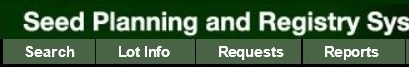
When you click on any of these tabs you see a dropdown menu of choices. It's helpful to think of these main tabs in SPAR's hompage as offering you a series of forms. When you select one you see a set of fields in the top half of the screen and on the bottom half many display results once the form is completed. See the search demos links on the Tutorial Demos page for examples.
If you think you selected the wrong form, click on the main tab you want and select another choice from the dropdown list.
Do not use the back arrow or refresh buttons
Avoid using your browser's back arrow button, forward arrow button and refresh button to navigate in SPAR. Either the buttons won't do anything or, in the case of the refresh button, it takes you back to the homepage. Should this happen, retrace your steps by clicking on the same form. Your data may still be there.
Navigation: Completing a Form
Once you select a form, you need to consider what information to insert and how to do that.
Process
- Review the form to see what mandatory fields it has. Most mandatory fields have an asterisk.
- This helps you decide if you have everything or if there is something else you need to find first.
- Fill in the mandatory fields first, otherwise you get an error message.
- Add in any additional information or data you want to narrow your search.
- SPAR has a large database and you can end up with many rows of data to sift through. By selecting as many filters as possible you're letting SPAR do that work and saving yourself some time.
- Click on the button that launches the search, request, or report. For a list of all of the different kinds of buttons and what they mean, see SPAR's online Help Guide's chapter on Getting Around in SPAR.
How to enter data
You have 2 basic ways to enter data:
- Dropdown lists: Click on the arrow and look at the list. To find an item quickly, click in the list and type the first letter of the item. For example, type in "W", it'll go to the first item starting with "W".
- Text fields: Enter/type in the data. Some text fields work similarly to the dropdown lists, e.g. in a Client Name field, if you enter a "W" and click the Search button, you'll see all clients' names starting with "W".
Error messages: If you see an error message near the top of the screen make note of the advice it gives you on how to fix what's missing or wrong. ADD IMAGE
Moving among fields
You can move between fields by:
- Moving your mouse and clicking in a field
- Using your Tab key to move forward, Tab + Shift keys to move backwards.
TIP: Don't be tempted to use your Enter key instead of Tab. It can launch submitting the form!
Tips and troubleshooting
These starter tips and troubleshooting methods are to set you on the right path because they relate to many common activities.
Entering data
| Commands | Action | Description |
|---|---|---|
| Cntrl+Z | Undo | Removes your last entry |
| Cntrl+Y | Redo | Puts back your last entry |
| Cntrl+X | Cut | Removes what you selected so you can paste elsewhere |
| Cntrl+C | Copy | Creates a copy of what you have selected so you can paste it elsewhere |
| Cntrl+V | Paste | Places copy selected into location you identify |
Troubleshooting
Avoid losing data
- Don't spin the scroll wheel in the centre of the mouse while on a form. That action can change data in the vicinity of your cursor.
- Remember that radio buttons have an "either/or" setting. You can only select one of the elements at a time.
- Complete your task before leaving SPAR unattended in case you lose your connection.
Don't get lost or confused
- Use only SPAR's navigation to move around. Avoid using the browser back arrow button or forward arrow button.
- Don't be tempted to use your Enter key instead of Tab. It can launch submitting the form!
SPAR tutorial navigation
Access SPAR
Contact information
If you are having problems using SPAR and can't find the answers in this Tutorial or on SPAR's online Help Guide, contact:
1-250-356-1598
