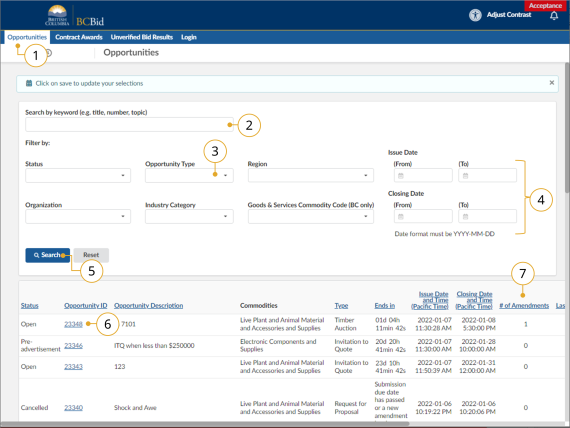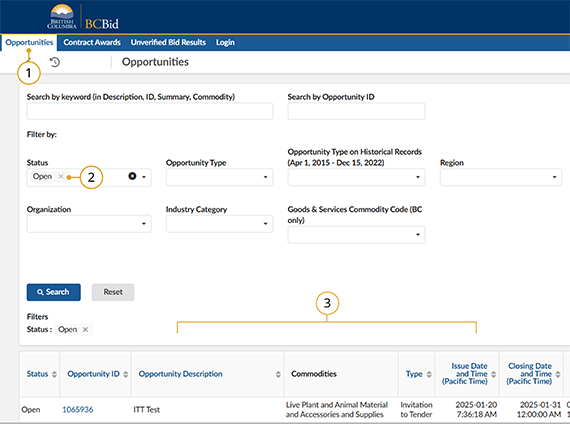Opportunities
The Opportunities page on the BC Bid Portal lists all open and closed Opportunities.
On the main menu, click Opportunities.
Click to enlarge image
Note that the table shows the number of amendments for each Opportunity. To view the number of addenda for a particular Opportunity, explore the Addenda tab in Opportunity Information and/or register as a Supplier (no cost) and express interest in in an Opportunity to receive Addenda updates.
You can filter this table:
- Click on the Opportunities tab along the top menu bar (top left)
- Filter by Keyword: in the Search by keyword (see below) text box type a search term.
- Use the dropdown to select the opportunity type.
- Filter by other filter fields: use the drop-down fields as needed.
- After completing the Captcha, click Search.
- Click the Opportunity ID link to view the details.
- You can view the number of amendments in this column.
See the Opportunity Information section to review the details of an opportunity.
Opportunities: Keyword Search
Click to enlarge image
1. Click the Opportunities tab at the top left of the Public Portal page.
Note: When you load this page, the Captcha will run and you may see the following message:
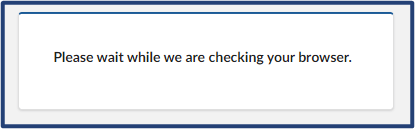
You don’t need to do anything at this stage.
2. On the opportunities page the status filter will always default to Open.
3. You will see any open results displayed at the bottom of the page. Look through them as needed.
Note: If there are no keywords entered you will see a message stating: No records loaded yet. Please define at least one filter criteria to display records. You need at least one keyword to display any records.
Subscribe
Enter your email address to subscribe to updates of this page.