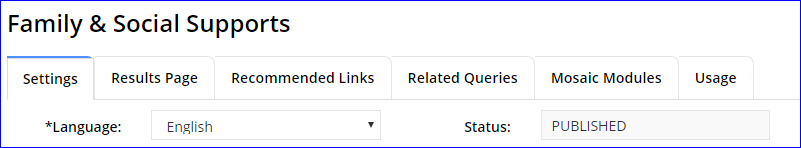Configuration Pane - Enhanced Search
The Configuration Pane consists of components (tabs) used to create all the elements of a search instance, along with action buttons to save, preview and publish a search instance to the Production web server.
Action Buttons
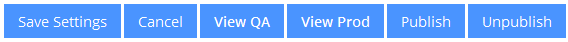
Action buttons presented on the Configuration Pane are based on the status of the search instance. For example, if the instance has been previously published and has been edited, the available actions will be to Save Settings, Cancel, View QA, View Prod and Unpublish. If a search instance has never been published to the Production web server then the Unpublish and View Prod will not display.
When an action button is invoked it applies to the tab currently displayed, not the entire instance. Th following describes what will occur:
- Save Settings - saves the content from all tabs to the database.
- Cancel - cancels any modifications made to the instance since the last time the [Save] action was invoked
- View QA - opens a browser window to view the search page on the secure QA (Quality Assurance) web server. General public cannot see these pages.
- View PROD - opens a browser window to view the search page last published to the Production web server. If the search instance is currently being modified, then QA and Prod will be different
- Publish - publishes the instance to the Production web sever.
- Unpublish - removes the page from the Production web sever; however, it is still accessible within the Enhanced Search application and available for viewing in QA
- Delete - removes the instance from all servers, the database and the Enhanced Search application. The instance must be in a un-published state in order to delete the instance.
Tabs
The following components (tabs) are used to develop a search instance:
- Settings (includes Title and Nav Title)
- Results Page
- Recommended Links
- Related Queries
- Mosaic Results (includes Mosaic modules)
- Usage