Get your Person credential
Person credential is new. Today, it's only accepted by select pilot projects. Soon, we expect more services will start to accept it.
You can only have one Person credential. However, you can share information from it to websites on a different device, like a computer or laptop.
On this page
- What you need
- Step 1: Get BC Services Card app
- Step 2: Get BC Wallet app
- Step 3: Create your Person credential
- Help and support
What you need
To get your Person credential you need to:
- Be 19 years old or older
- Have a BC Services Card - how to check if you have one
- Have a smartphone or tablet that you can install mobile apps on
Step 1: Get BC Services Card app
You’ll use the BC Services Card app to create your Person credential.

If you already have it, continue to step 2. Otherwise, download the app and set it up. If you need help, read the step-by-step guide.
Step 2: Get BC Wallet app
The BC Wallet app is a digital wallet. You’ll add your Person credential to it.

If you already have it, continue to step 3. Otherwise, download the app and set it up.
Step 3: Create your Person credential
In BC Wallet, tap on “Start” in the notification area. It'll ask to use the BC Services Card app to create your Person credential.

When you’re done, your Person credential will be in the Credentials section of your BC Wallet, like this:
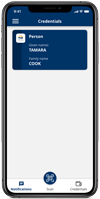
Help and support
- About Person credential
- Manage your Person credential
- Using digital credentials
- Contact dt.support@gov.bc.ca


