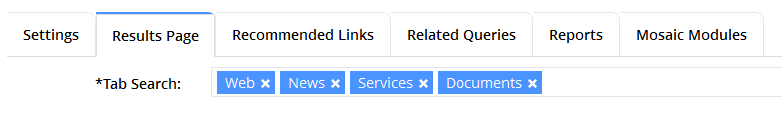Tabs - Enhanced Search
Tab Search filters appear on a search results page above users results and are used to filter results. Tab Search filters define the type of results you want your users to see by clicking any of the Tabs below the search box. For example, if users only want results for Services, then they may click the Services Tab. Choose the type of Tab filters you want your users to see by clicking in the input field and select a tab.
note:
- Selected Tabs are displayed on a results page.
- Each Tab has its own configuration settings.
Click image to view in full screen
Add a Tab
To add a new Tab:
- Click into the Tab Search input field.
- Select a Tab (Web, News, Services, Documents)
- Click Save Settings button.
Delete a Tab
To delete a Tab:
- Click on the X in the Tab to be deleted.
- Click Save Settings button.