Employee and Family Assistance Services (EFAS)
Employee and Family Assistance Services (EFAS) is an employer-funded resource that is part of your overall employee benefits package. EFAS offers programs and services to support all four pillars of your health and well-being: physical, mental, social, and financial.
EFAS includes a range of services provided by the BC Public Service Agency (the PSA) through a contract with TELUS Health. Use them for preventative health. Don't wait for things to go wrong.
On this page
- What EFAS offers
- Care Navigators
- Online access to mental health resources and services
- Call for support
- EFAS privacy
What EFAS offers
Services include:
- Counselling Support
- Career support services
- Family support services
- Financial and legal services
- Healthy living services
EFAS is available to all employees from their first day of employment. These are voluntary services available to everyone, including:
- Auxiliary employees
- Co-op students and Work-Able interns
- Employees receiving Short Term Illness and Injury Plan (STIIP) or long-term disability (LTD) benefits
- Family members who normally reside with an employee and dependents up to 25 years of age if living away and studying full time at a post-secondary institution
Are counselling services for young children available?
Counselling services for young children (eight years of age and under) are not within the scope of counselling TELUS Health can offer.
Family members aged 9yrs-15yrs will require a parent or guardian’s involvement during intake and referral.
Bridging or referral support may be offered to help you locate a service provider specializing in child psychology.
How can I invite my family members on the mobile app?
To add a family member to the EFAS program, first navigate to the TELUS Health webpage noted below. Please note that you will need the email addresses of the family member(s) that you wish to add. You can invite up to 5 users.
Login to your account on the TELUS Health website.
Click on your profile.
Under your profile, click on Family.
You will be redirected to a new page: Invite your Family to TELUS Health, click on Invite Family members.
Add the email address for the family member you want to invite.
Answer the question: Is this family member over 18 years of age? Based on your answer you will be prompted with two different scenarios and must answer the questions to move forward.
Yes – answer the question and then click send invitation.
No – answer the three questions and then click send invitation.
Once the email address for your family member has been added, their status will show as pending until they activate their account.
A common misconception is that because this service is offered and funded by the employer, that information regarding utilization or access of these services may be shared with the employer. This is not the case. Your information is never shared, and your access to services is strictly confidential. This commitment is shared by, and required of, the service providers we work with.
Care Navigators
Care Navigators are a dedicated team who are trained to understand the unique issues, challenges and exposures faced by employee groups with the BC Public Service. Care Navigators work to understand the needs of an individual and recommend relevant and clinically meaningful care.
Care Navigators:
- Coach and support with your care plan
- Book, cancel and reschedule counselling appointments
- Provide referrals where needed
- Support feedback and quality assurance reviews
- Arrange crisis support in real time
To speak with a Care Navigator, call toll-free 1-800-655-5004, 24 hours per day, seven days a week.
If you do not see the information you are looking for, please call 1-800-655-5004 to speak with a Care Navigator who will assist you.
Online access to mental health resources and services
Employees need to register to use the mobile app or website.
1. CONNECT
To access your TELUS Health EFAS Services online, scan the QR code below or search 'telushealthone’ in any app store download the app or access the website by visiting one.telushealth.com.

2. VALIDATE
Note: Phone users are also asked to validate their eligibility.
What is my Certificate ID?
Your EFAS Certificate ID is your Benefits Member ID (also known as Certificate ID) with the prefix of BCPS. For example, if your Member ID is 000009999, your EFAS Certificate ID is BCPS-9999. Please include the hyphen and note that all preceding zeros (if any) are excluded.
Where do I find my Certificate ID?
Option 1: Your member ID on your Benefits Card
Refer to your physical benefits card to find your Member ID. Your Member ID is the third number on the card:
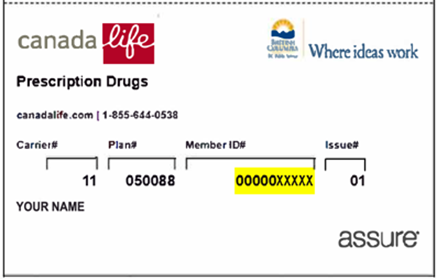
Option 2: Employee Self-Service
First, log into Employee Self-Service. Click on Benefits Summary and follow the instructions below to find your Certificate ID (also known as Benefits ID):
- Employees under Flexible Benefits Program: Click on Dental Flex or Extended Health Flex
- Employees under the Bargaining Unit Benefits Plan: Click on Extended Health Dental
In both cases, the Certificate ID appears in the bottom row as highlighted below:
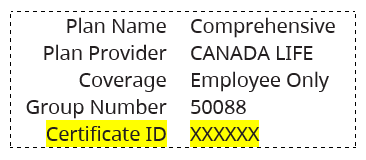
What if I don't have a Certificate ID?
Auxiliary employees who are not eligible for benefits and do not have a Certificate or Member ID should submit an AskMyHR service request and choose Health & Well-being>Employee and Family Assistance Services. A team member will contact you to complete the process.
Once employees are registered for the new mobile app and website, they can start their personalized care plan. If they require assistance, employees are encouraged to reach out to a care navigator at TELUS Health to help guide you through your care plan and journey. Care navigators can provide:
- Unlimited, immediate access to mental health care, including counsellors
- Personalized care plans – because mental health care is unique, just like you
- Online booking, giving you the option to choose your own counsellor
Call for support
A Care Navigator is available 24 hours per day, seven days a week by calling toll-free 1-800-655-5004.
- Select one of the following options:
- Option 1 for individual urgent or crisis assistance
- Option 2 for standard appointment booking or re-booking
- Option 3 for Critical Incident Response (Groups)
- You'll be asked a series of questions for the purposes of required reporting, matching your situation to the right service and security/privacy assurance (such as your mother’s maiden name or date of birth)
- For safety reasons, every caller will be asked a question assessing the possible risk of harm to themselves or others at the beginning of the call
- Counselling is available in multiple forms, including:
- In-person
- Over the phone
- Via videoconference
- The range of choices and/or the timeliness of these choices may be affected by the nature of the counselling issue, your location, the scheduling availability of the caller, and other caller preferences (such as the gender of the counsellor)
- Your stated choice will be honoured wherever possible
If you have not received an expected response from a counsellor or service professional within 48 hours, call 1-800-655-5004 to follow up.
EFAS privacy
Employee and Family Assistance Services are confidential.
Personal information related to service use is not shared with anyone, including supervisors or the employer, without the written permission of the employee accessing the services.
All information is collected in accordance with the Freedom of Information and Protection of Privacy Act (section 26(c)) and will only be used for the purpose of providing services.
Questions about the collection or use of your personal information can be directed to an HR service representative at the BC Public Service Agency by submitting a request:
- Through AskMyHR (IDIR restricted)
- By phone: 1-877-277-0772
