Cancel a workflow
To cancel a PENDING_PUBLISH job:
- Click the check box
 next to Job ID of the PENDING_PUBLISH workflow(s)
next to Job ID of the PENDING_PUBLISH workflow(s)
- Click on the [Cancel Selected] button above the Job ID column heading
The Delete box will be displayed.
-
Click the [Confirm] button to cancel the workflow
The Delete box will be closed and the Workflow Status pane will be redisplayed and the job will no longer be listed
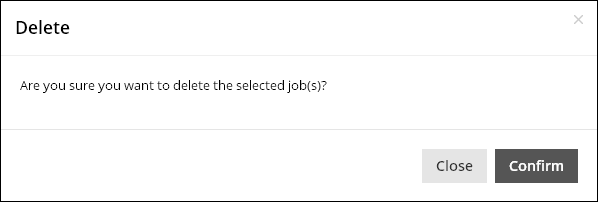
You can also use the [Cancel Selected] action to remove any job you no longer wish to be displayed in the grid.
