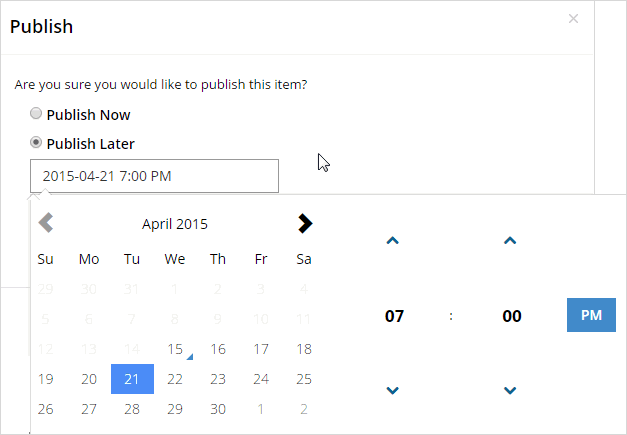Reschedule a workflow
Learn how to change when a page is scheduled to be published.
On this page
Using 'Publish later'
With the Publish Later calendar/date dialog box open:
- The moment you click in the calendar or time fields, it automatically populates the Set Publish Date & Time field
- If you close the calendar/date box before selecting completing your updates, you can also click in the field and type the modifications
Get notified when the job is complete
To publish a PENDING_PUBLISH workflow:
- Click on the date hyperlink in the Scheduled Date column of the Workflow Status grid
The Reschedule box will be displayed with the default set to Publish Now
- To immediately submit the job to the Production web server, leave the default set to Publish Now
- Click the [Confirm] button
The Reschedule box will be closed and the Workflow Status grid will be redisplayed with the new status details.
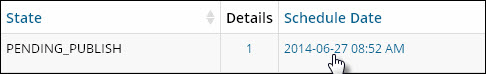
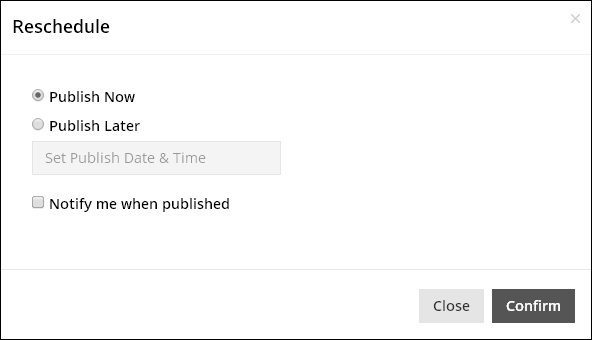
Reschedule a scheduled workflow
To set a new date and/or time for a PENDING_PUBLISH workflow:
- Click on the date hyperlink in the Scheduled Date column
The Reschedule box will be displayed with the default set to Publish Now
- Click the radio button next to Publish Later
The calendar will be displayed with the current date and time
- If applicable, click a new date in the calendar
- Use the Up and Down arrows, and the [AM/PM] to specify a new time
- Click the [Close] button
The calendar will be closed and the new date and time will be displayed in the field below Publish Later
- Click the [Confirm] button to complete the action
The Reschedule box will be closed and the Workflow Status grid will be redisplayed with the new Scheduled Date