Open item by URL or ID field
Step-by-step instructions for B.C. government content editors on how to open a page or asset from a URL using the CMS Lite application.
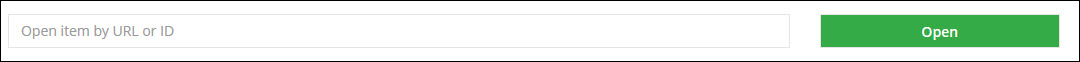
On this page
Overview
This field is also available in the Content Navigation Pane and the Asset Navigation Pane. Using this field will open the applicable menu, depending on the item type (page or asset).
- For example, if you enter an asset URL or ID in the Content Navigation Pane, CMS Lite will move you from the Content menu to the Asset menu
Understanding GUIDs
When a page is created or cloned, or an asset is uploaded, it is assigned a unique ID known as a GUID.
This ID number is permanently linked to the page and forms part of the permanent URL. Once a GUID is assigned to a page, it remains constant, even after the page is updated or published. The GUID is used to uniquely identify the item within the system, regardless of its state (draft, published, moved, etc.).
The permanent link ID may be found in the bottom-right corner of a published page on a web browser.
Error messages
Security access
If you enter a valid page or asset that you do not have security access to edit, the following message will be displayed:
- 'You do not have security access to the item you are requesting. Please submit a request to the Service Desk to obtain access.'
Invalid page
If you enter an invalid page or asset, the following message will be displayed:
- 'The item you are requesting does not exist. Please try again or contact the Service Desk.'
No URL entered
If you select the [Open] button prior to entering a valid URL or ID in the field, the following message will be displayed:
- "Item not found. The item you are requesting does not exist. Please try again or contact the Service Desk."
Select any menu to re-display the pane.
Tutorial video
Watch a tutorial video to help you understand how to create and adjust tables in CMS Lite.
Open Item by URL or ID in CMS Lite
NOTE: Since the making of this video, functionality allows for either a page or asset to be opened from any of the 'Open by' fields.
Content and asset navigation in CMS Lite
How to open a page or asset
To open a page or asset:
- Paste the URL or GUID, from either the QA or Production web server, into the Open item by URL or ID field
- Click the [Open] action button.
As long as you have access to the page or asset, the Content Menu or Assets Menu will open and the item will be displayed in the right-hand pane.
Navigating content
When a page is opened:
- The Content Navigation Pane and the Content Pane will display the template
- The checkbox
 next to the Nav title in the Navigation Pane will be selected
next to the Nav title in the Navigation Pane will be selected - The Setting Tab in the Content Pane will be displayed
Unlocking pages
Along with the Title, Nav Title, Page Path and Page ID, the Settings tab contains information about the page, such as:
- When it was originally created
- If it has been modified
- If it is currently locked by another user
If the page is locked, you will only be able to view the content in each for the tabs.
- To make edits to the content, you will first need to [Unlock] the page
- An email will be sent to the person when a file is unlocked
- It's good web etiquette to always check with your co-workers before unlocking their files
Navigating assets
When an asset is opened:
- The Asset Navigation Pane and Asset Settings Pane will be displayed
- The checkbox
 next to the Folder in the Navigation Pane will be selected
next to the Folder in the Navigation Pane will be selected - The Settings Tab in the Asset Settings Pane will be active.
Along with a Title, File Name and Asset ID, the Settings tab also contains the file size and the date it was published.
Assets are never in a locked state, as they cannot be edited within the CMS Lite.
